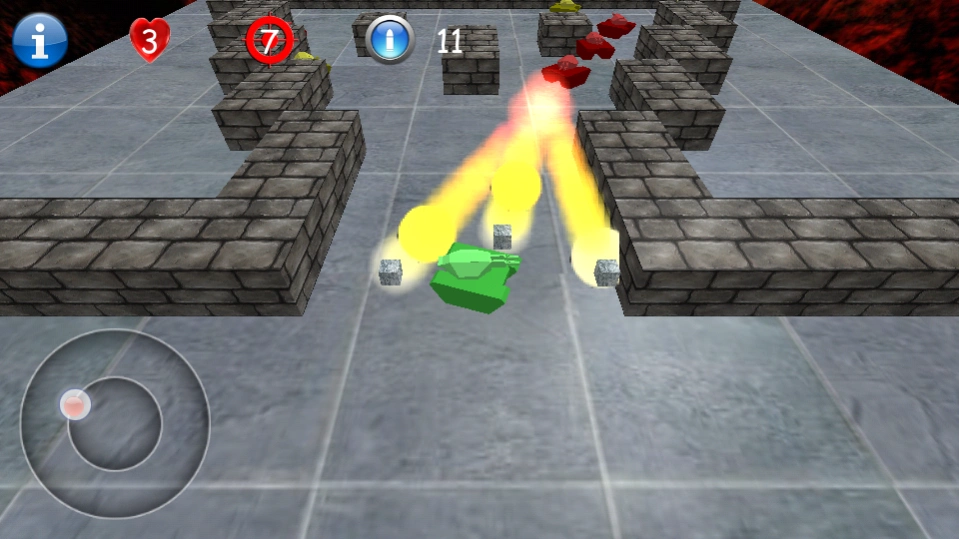Space Tank 3D 1.8.5
Free Version
Publisher Description
Space Tank 3D - Defeat the Planet of tanks
This is one of the arcade Tank games which make you be the hero of tank battle.
Explode all enemy to save turret of your panzer.
Play battle in cyberspace city in urban strike mode
To defeat the aggressor, enslave the universe, you will need persistence and tactics. Not all enemy easily to explode. Some of them are armed with these weapons that cause you to strain. Great Battle with iron cloud will you. Overcome 27 level firestorms. The World of the flat Planet need your help. Maze of fire is waiting you.
Drive the tank with the aid of the touchpad and methane projectiles towards the enemy invaders. Race with tank is unusual.
Zoom / unzoom the battlefield to select the appropriate view.
Turn view by horizontal paging gestures.
Collect points - buy weapons.
Save tank which play on your side.
Your hero can collect shells and stick.
The tank war is waiting you
Features:
1) 3-D battlefield.
2) 5 type of weapons
3) Zoom in / out camera
4) Weapon Store
About Space Tank 3D
Space Tank 3D is a free app for Android published in the Arcade list of apps, part of Games & Entertainment.
The company that develops Space Tank 3D is KittyRina. The latest version released by its developer is 1.8.5.
To install Space Tank 3D on your Android device, just click the green Continue To App button above to start the installation process. The app is listed on our website since 2022-12-08 and was downloaded 3 times. We have already checked if the download link is safe, however for your own protection we recommend that you scan the downloaded app with your antivirus. Your antivirus may detect the Space Tank 3D as malware as malware if the download link to ru.electronikas.tanksmashgpfree is broken.
How to install Space Tank 3D on your Android device:
- Click on the Continue To App button on our website. This will redirect you to Google Play.
- Once the Space Tank 3D is shown in the Google Play listing of your Android device, you can start its download and installation. Tap on the Install button located below the search bar and to the right of the app icon.
- A pop-up window with the permissions required by Space Tank 3D will be shown. Click on Accept to continue the process.
- Space Tank 3D will be downloaded onto your device, displaying a progress. Once the download completes, the installation will start and you'll get a notification after the installation is finished.